Regression Tests¶
buildtest has a suite of regression tests to verify the state of buildtest. These tests are located in the top-level directory tests. buildtest is using pytest for running the regression tests.
Getting Started¶
In order to write regression tests, you should have pytest and coverage
installed in your python environment. You can do this by installing all
dependencies found in requirements file:
pip install -r docs/requirements.txt
Writing Regression Tests¶
If you want to write a new regression test, you should be familiar with coverage report that is pushed to codecov. The coverage report will give a detailed line-line coverage of source code HIT/MISS when running the regression test. Increasing coverage report would be great way to write a new regression test.
The tests directory is structured in a way
that each source file has a corresponding test file that starts with test_. For instance,
if you want to write a test for buildtest/utils/command.py, there will be a corresponding
test under tests/utils/test_command.py.
If you adding a new directory, make sure the name corresponds to one found under
buildtest directory and add a __init__.py in the new directory. This is
required by pytest for test discovery. All test methods must start
with test_ in order for pytest to run your regression test.
Shown below is a simple test that always passes
def test_regression_example1():
assert True
For more details on writing tests with pytest see Getting-Started.
Running Regression Test¶
The recommended way to run regression test is via:
$ python $BUILDTEST_ROOT/scripts/regtest.py
This script is a wrapper to pytest and coverage. We have a pytest.ini
found in top-level folder that defines pytest configuration. If you want to run tests
natively via pytest without using the script you can just run pytest and
it will run with options defined in pytest.ini file.
If you want to run all schema tests you can use the schema marker as follows:
pytest -v -m schema
To see a list of pytest markers see pytest.ini or run:
pytest --markers
For a complete list of options refer to pytest documentation
or run pytest --help.
Running test via coverage¶
There is a coverage configuration file .coveragerc located
in root of buildtest that is read by coverage utility. The regtest.py script
will collect coverage details upon completion of regression test which is equivalent to running coverage run -m pytest but we make some additional checks when
running the script. Upon completion of tests you can run coverage report to show coverage results of your
regression test run locally. Shown below is an example output:
$ coverage report
Name Stmts Miss Branch BrPart Cover
-------------------------------------------------------------------------------
buildtest/__init__.py 3 3 0 0 0.00%
buildtest/defaults.py 17 17 0 0 0.00%
buildtest/executors/slurm.py 110 93 28 0 12.32%
buildtest/executors/cobalt.py 110 93 22 0 12.88%
buildtest/executors/pbs.py 96 81 14 0 13.64%
buildtest/executors/lsf.py 103 85 16 0 15.13%
buildtest/utils/timer.py 15 9 4 0 31.58%
buildtest/menu/__init__.py 29 16 10 0 33.33%
buildtest/executors/setup.py 108 60 60 8 35.71%
buildtest/menu/compilers.py 107 60 50 3 38.22%
buildtest/config.py 158 72 76 10 47.86%
buildtest/system.py 155 70 38 11 50.78%
buildtest/docs.py 5 2 0 0 60.00%
buildtest/log.py 19 7 0 0 63.16%
buildtest/buildsystem/base.py 185 45 50 8 67.23%
buildtest/menu/build.py 421 117 208 22 70.59%
buildtest/buildsystem/batch.py 75 17 44 7 71.43%
buildtest/buildsystem/compilerbuilder.py 193 36 52 10 77.14%
buildtest/buildsystem/builders.py 107 24 60 8 77.25%
buildtest/utils/tools.py 19 2 12 2 80.65%
buildtest/exceptions.py 7 2 4 0 81.82%
buildtest/menu/buildspec.py 356 46 188 22 83.82%
buildtest/executors/local.py 49 3 10 4 88.14%
buildtest/buildsystem/scriptbuilder.py 41 3 10 3 88.24%
buildtest/utils/file.py 68 11 30 0 88.78%
buildtest/menu/report.py 193 16 114 14 89.58%
buildtest/executors/base.py 61 4 18 2 89.87%
buildtest/utils/command.py 68 3 20 5 90.91%
buildtest/menu/config.py 73 4 12 1 94.12%
buildtest/buildsystem/parser.py 51 2 18 2 94.20%
buildtest/menu/schema.py 26 0 16 2 95.24%
buildtest/menu/inspect.py 63 2 46 3 95.41%
buildtest/schemas/defaults.py 32 0 0 0 100.00%
buildtest/schemas/utils.py 26 0 8 0 100.00%
buildtest/utils/shell.py 30 0 8 0 100.00%
-------------------------------------------------------------------------------
TOTAL 3179 1005 1246 147 66.19%
4 empty files skipped.
If you want to view the coverage details locally in a browser you can run: coverage html which will
write the results to directory htmlcov. You can open the file open htmlcov/index.html and it will show you
a summary of coverage results that you would see from codecov.
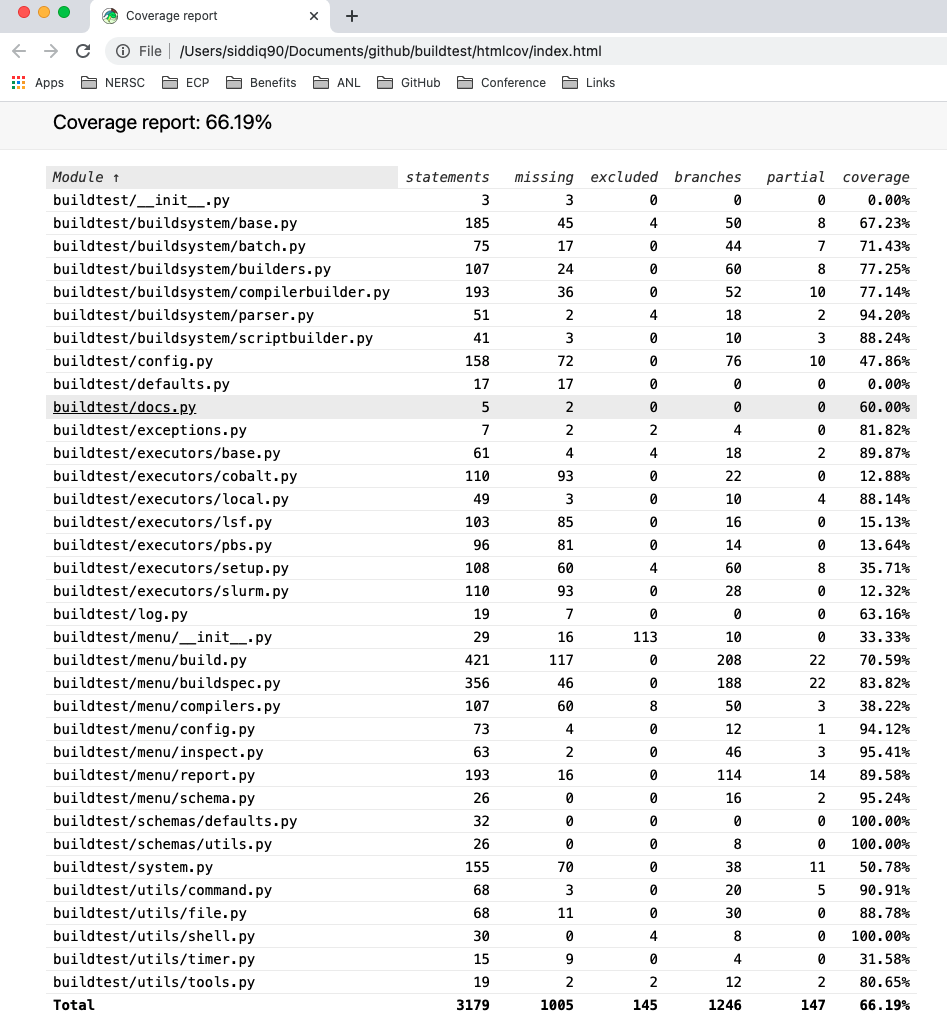
For more details on coverage please refer to coverage documentation.
Tox¶
buildtest provides a tox.ini configuration to allow user to test regression test in isolated virtual environment. To get started install tox:
pip install tox
Refer to tox documentation for more details. To run tox for all envrionment you can run:
tox
If your system has one python instance let’s say python 3.7 you can
test for python 3.7 environment by running tox -e py37.